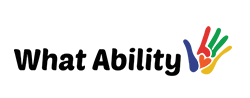0 events found.
How to RSVP for an Activity
1. Select your state
2. Select the activity you’re interested in, scroll down below the description and click the blue RSVP “Going” button.
3. Enter the participant’s name, email, and number of attendees.
4. Click “Finish” to complete your RSVP.
Note: Submitting an RSVP does not confirm a booking. Please chat with your RM to finalise the booking for this day
Notice
There were no results found.
Notice
There were no results found.
Ian Harvey
Email
ian@whatability.com.au
Events from this organiser